Creating an account for providers
Back to - How can we help you?If you used our previous portal (prior to January 2023) we will have created an account for you when we launched the new MyOIA. To set this up click the “Forgot your password?” button and use the email address we hold for you.
We will create accounts for staff at providers who are new members of our Scheme. When the provider joins our Scheme you will receive an email with information on how to do this.
If you work at a provider that is already a member of our Scheme and you need access to MyOIA (but haven’t had an account before), you will need to get in touch with the Point of Contact [or Point of Contact Delegate] at your provider. They will be able to send you an invitation to create an account.
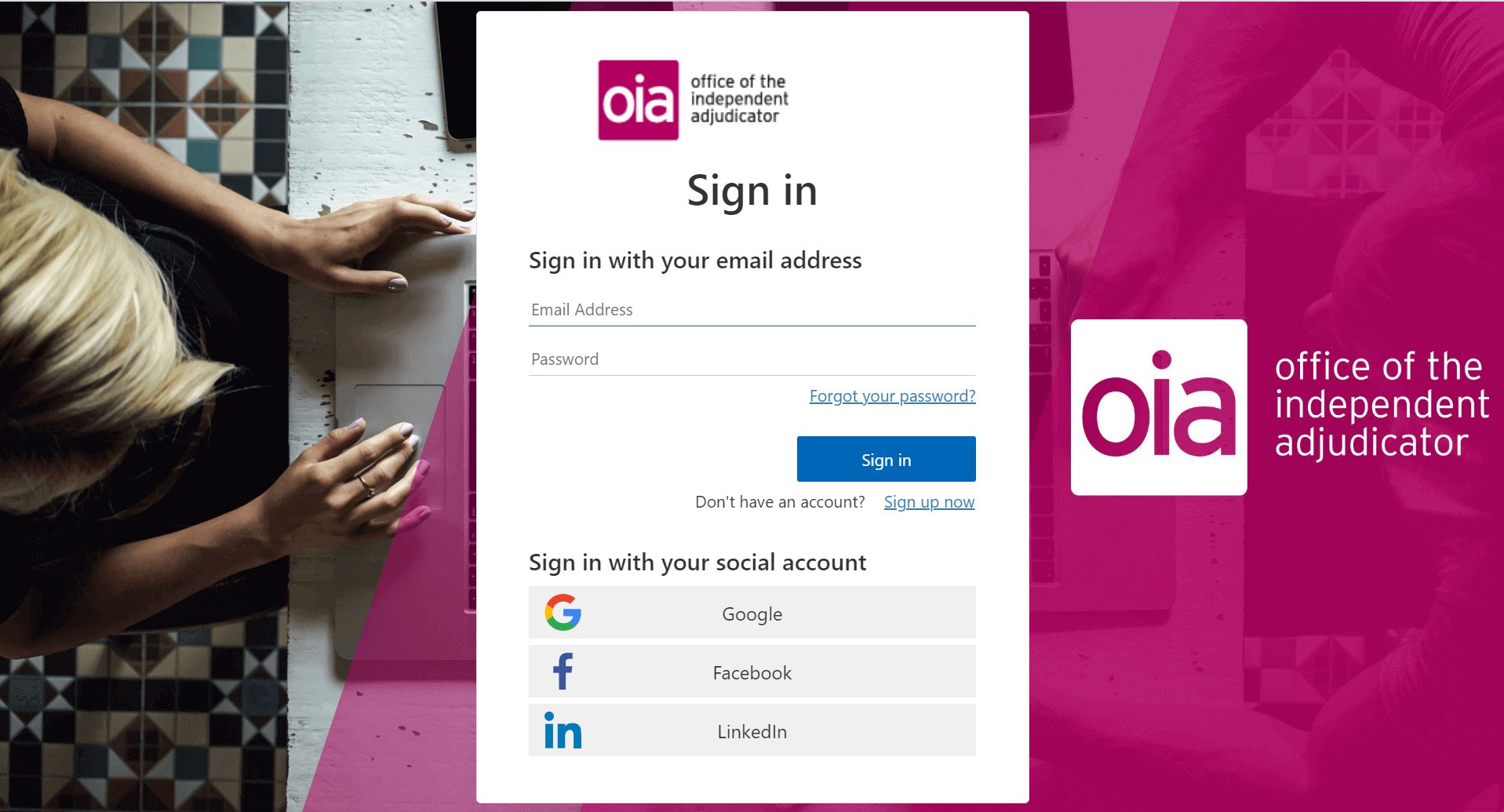
Screenshot of the MyOIA login screen
Adding Point of Contact delegates (or any other provider account types)
- It is not possible for a Point of Contact delegate to create their own account.
- The only way to successfully add an additional Point of Contact delegate to the MyOIA portal is for an existing Point of Contact, or Point of Contact delegate, to create them.
- We have seen many provider staff try and add themselves using the “Representative” account type. This account type is for Student Representatives only and will not allow access to provider data.
- Attempting to create your own account will lead to difficulties when the correct account type is being created.
