How to change your contact details, email address or password
Back to - How can we help you?To change your contact details, the email address you use to log in or your password, log in to your MyOIA account. Select your name in the top right-hand corner of the page and select “Profile” from the drop-down menu.
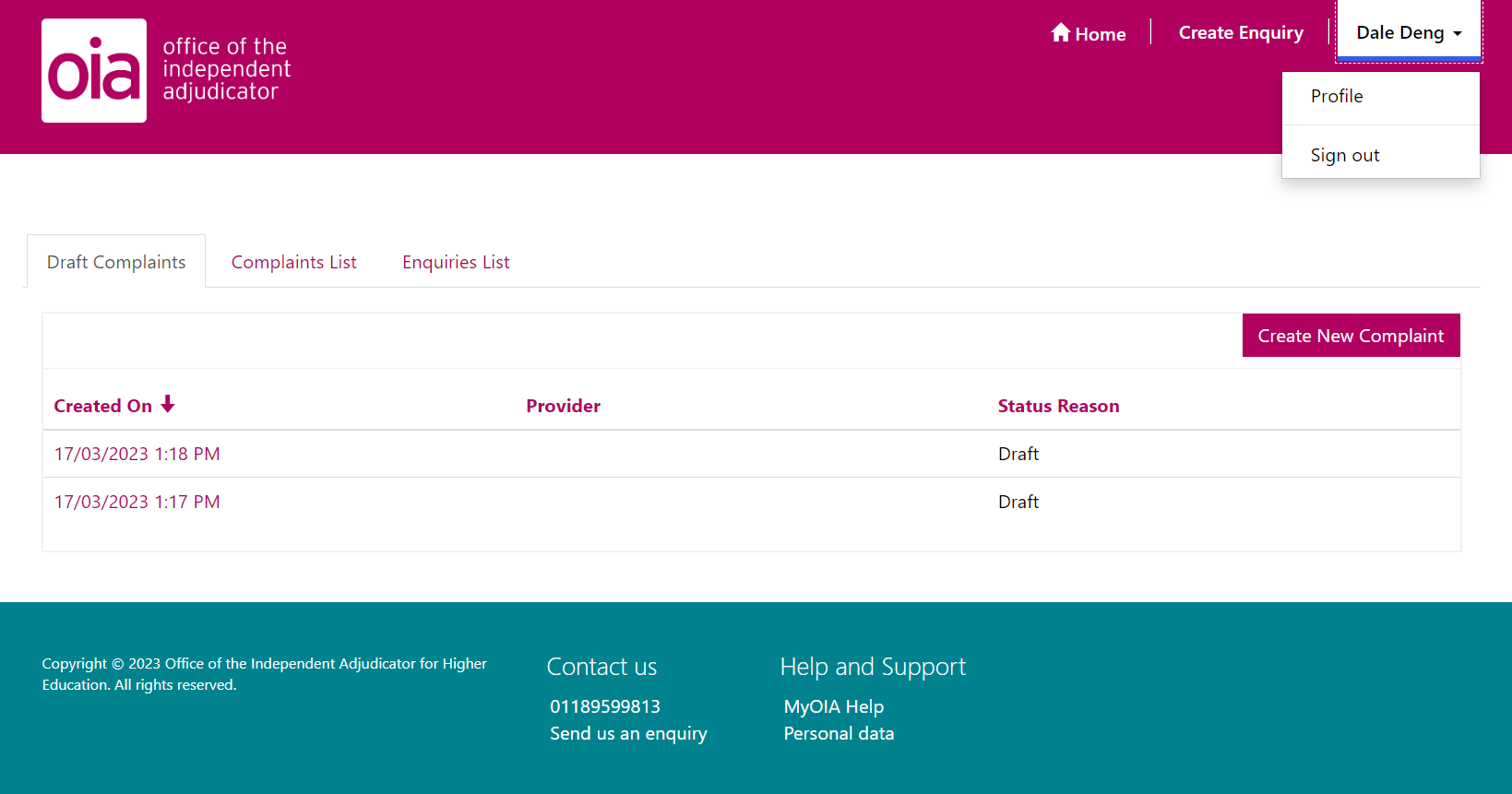
Screenshot of the home screen for a student and how to access your contact details.
- Edit the information you would like to change
- Select the “Update” button at the bottom of the page.
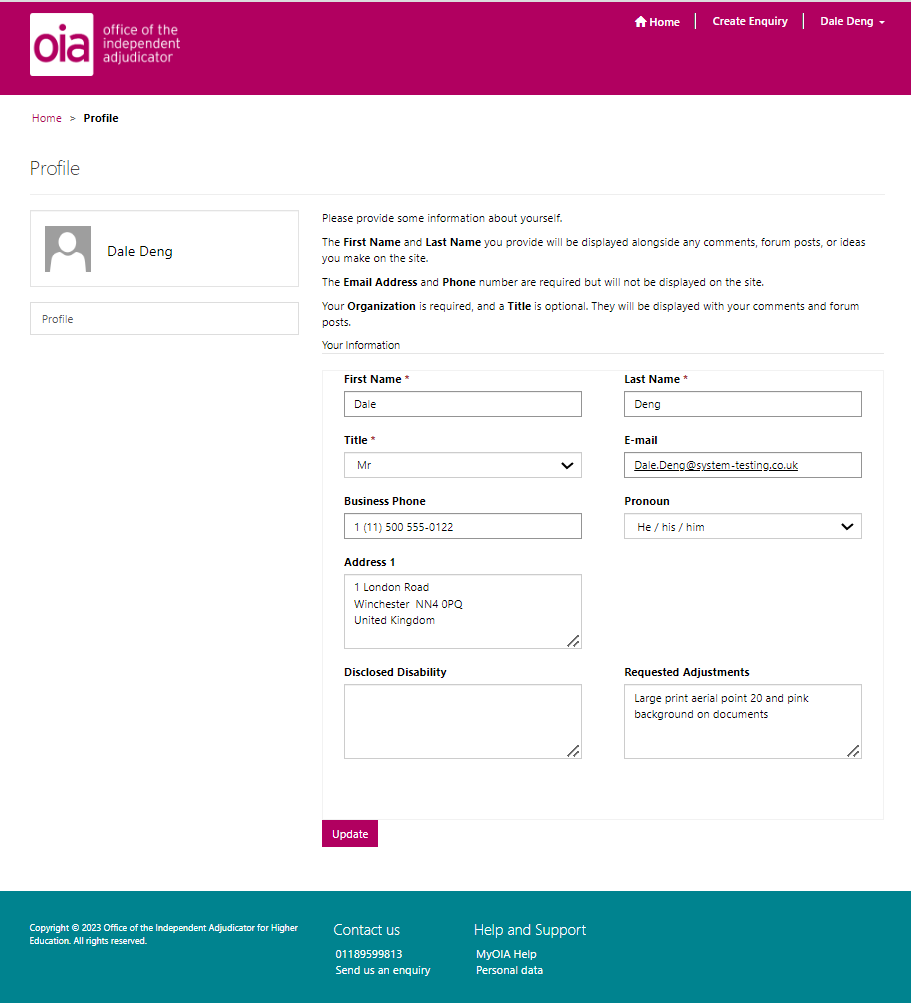
Screenshot of the contact details page for a student
