How to change contact details for provider contacts
Back to - How can we help you?To make changes to the provider’s contacts:
- Log in to your MyOIA account
- Select “Provider Details” from the options in the top right-hand corner of the page
- Select the “Provider Contacts” tab
- Select the name of the colleague who you are updating.
- Enter the information you would like to change and select the “Update” button in the top right-hand corner of the window.
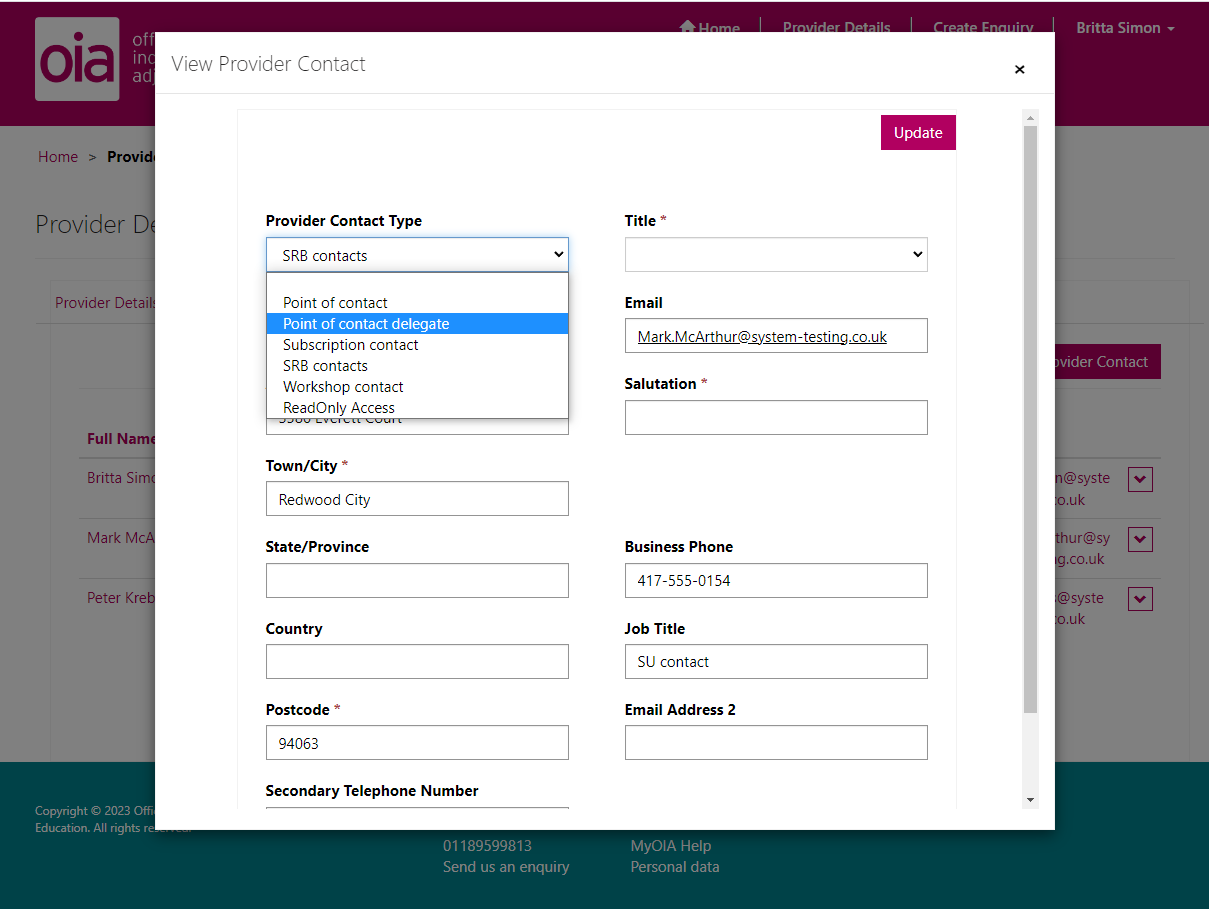
Screenshot of the form to update account contact details.
