How to add an account, or change permissions or reassign your role as Point of Contact
Back to - How can we help you?Add account/contact
To invite a colleague to create a MyOIA account, you must have either a Point of Contact or Point of Contact Delegate account.
To invite someone to create an account or change permission settings, log in to your MyOIA account and:
- Select “Provider Details” from the options in the top right-hand corner of the page
- Select the “Provider Contacts” tab
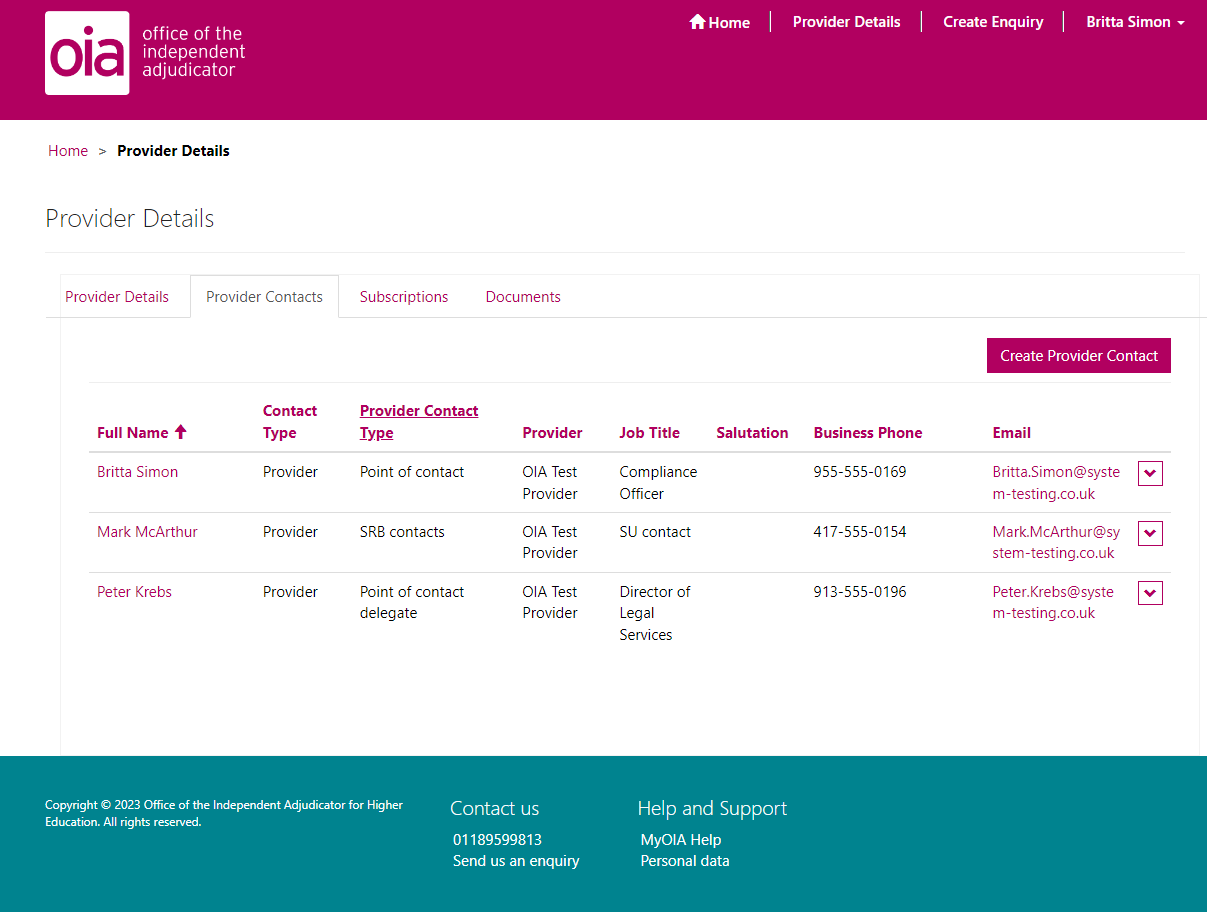
Screenshot of the Point of Contact view of the MyOIA summary page.
- Select “Create Provider Contact” and select the type of account the person should have. Your colleague will receive an email asking them to complete the registration process
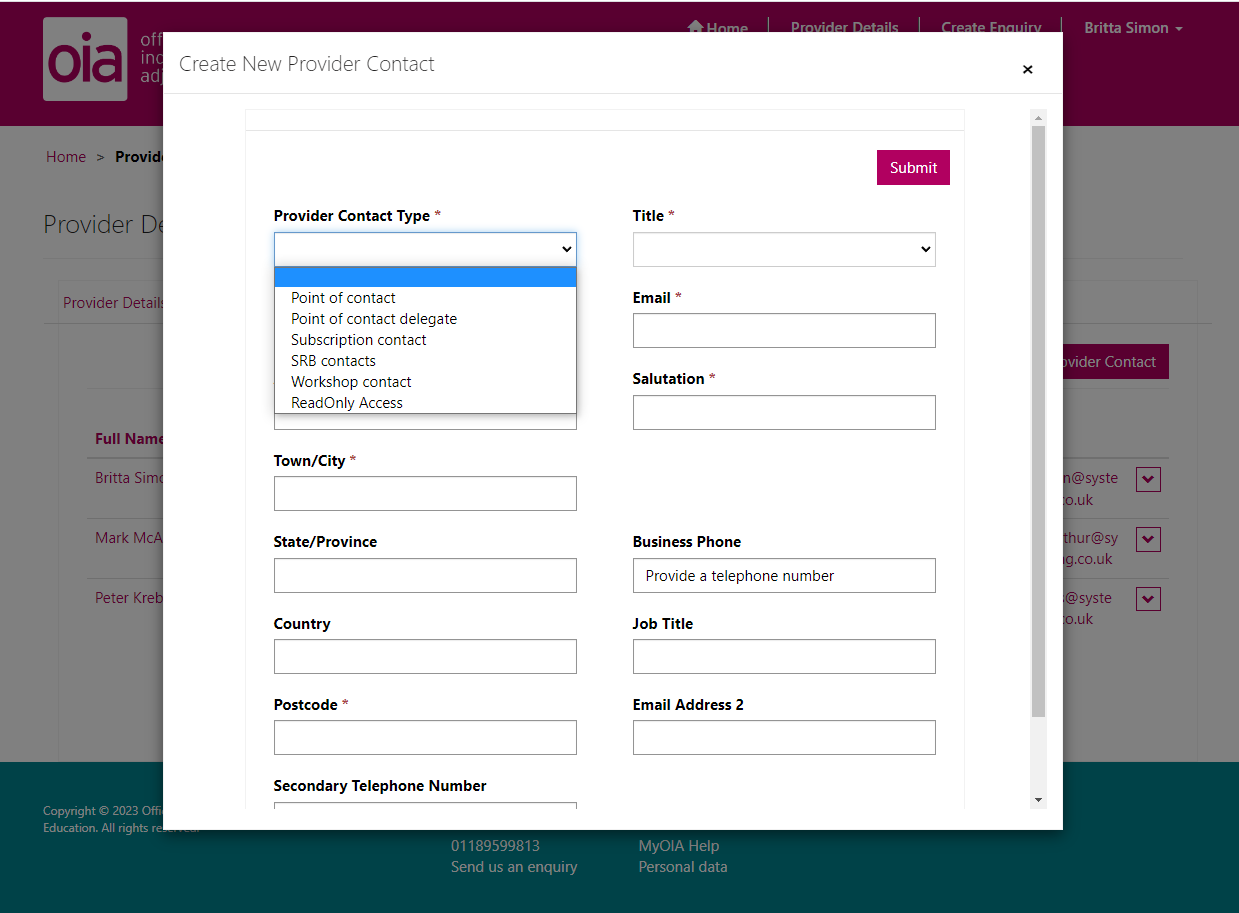
Screenshot of the form you see when you are creating a new contact.
Provide the required details and select “Submit”. Your colleague should then get an email inviting them to create an account, and they will appear in the list on the “Provider Contacts” tab.
Permissions
To change the permissions of a colleague’s who already has an account:
- Select “Provider Details” from the options in the top right-hand corner of the page
- Select the “Provider Contacts” tab
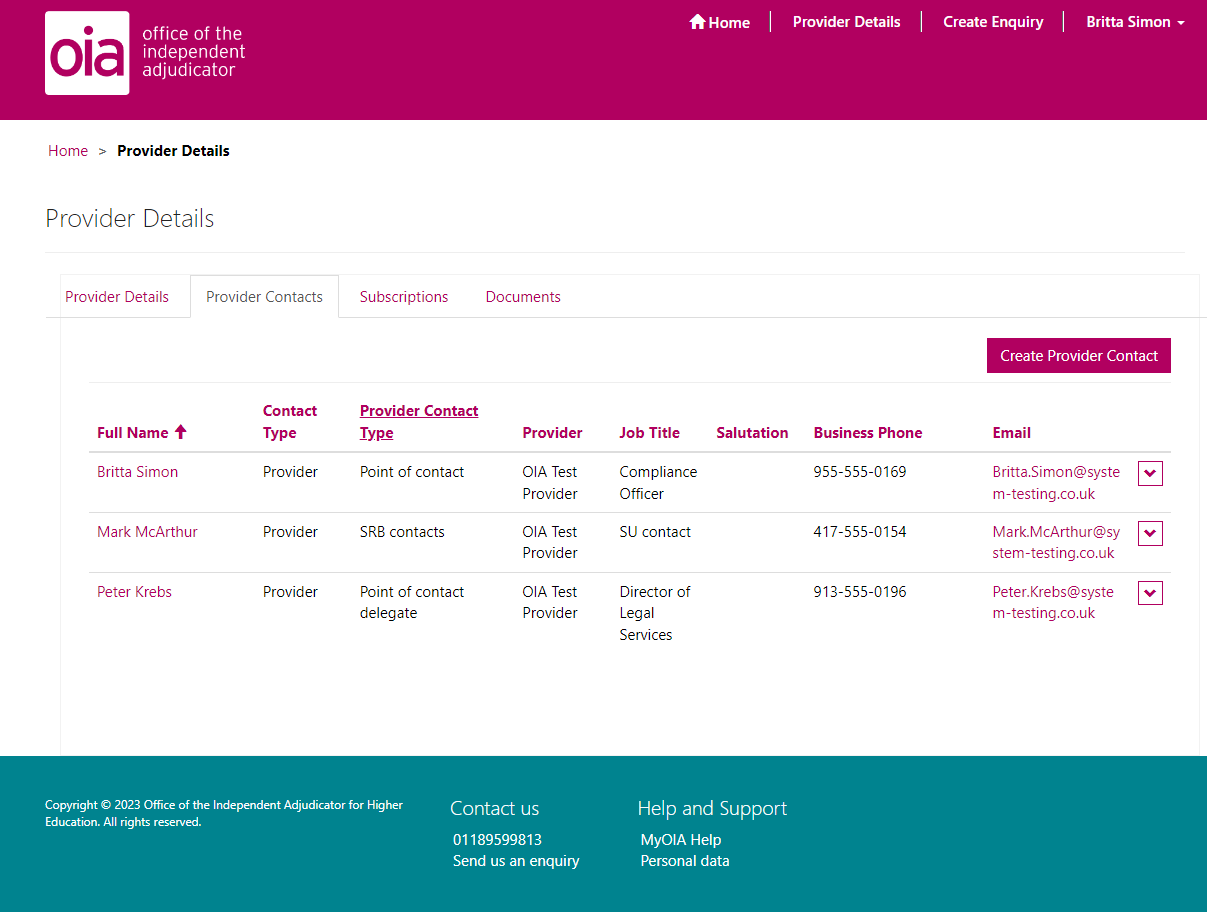
Screenshot of the Point of Contact view of the MyOIA summary page.
- Select their name from the “Provider Contacts” tab and choose the appropriate option from the drop-down menu under “Provider Contact Type”
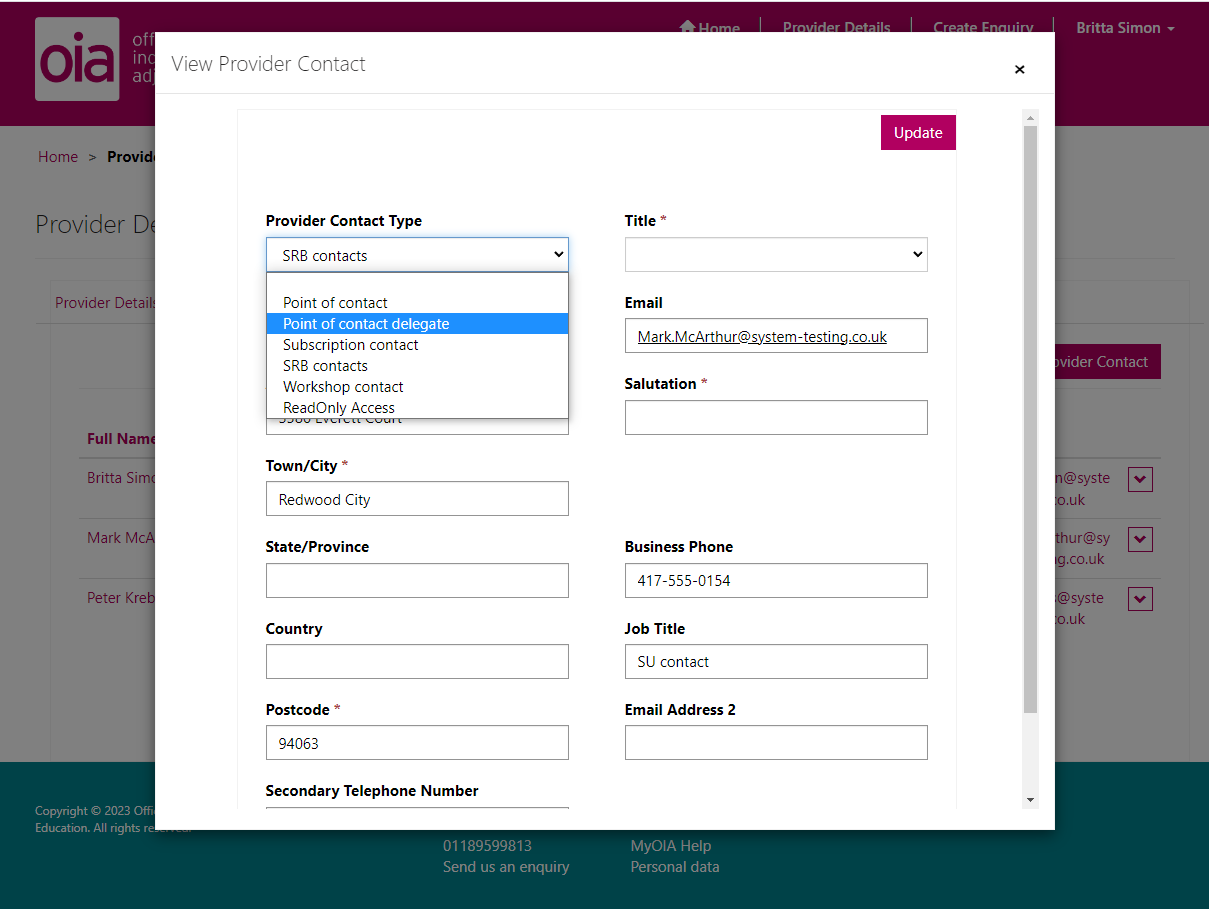
Screenshot of how to select and update account permissions
- Select “Update”. The system will update and you will see your colleague’s account type change in the “Provider contact Type” column on the “Provider Contacts” tab
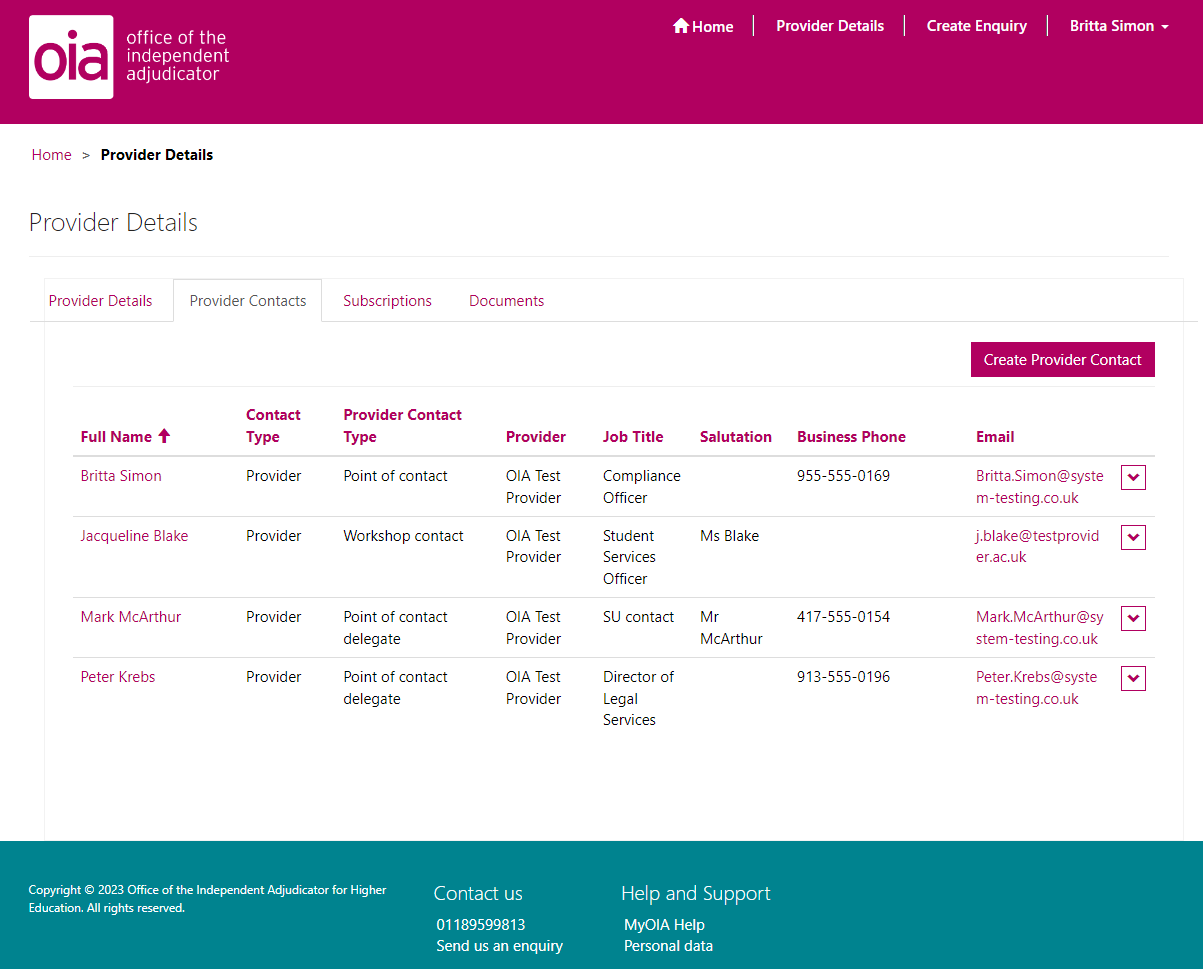
Screenshot of the updated Point of Contact permissions
If you are currently a Point of Contact and need to assign this role to someone else you can do this by either:
- Following the instructions above to create an account for the colleague that will assume this role (if they don’t already have a MyOIA account) and selecting “Point of Contact” on the drop-down menu for “Provider Contact Type”
- Following the guidance above to update the account type of a colleague who already has an account, and selecting “Point of Contact” on the drop-down menu for “Provider Contact Type”
- The system will update and you will see your colleague’s account type change in the “Provider contact Type” column on the “Provider Contacts” tab
