How to view and add information or track the progress of a complaint for providers
Back to - How can we help you?You can view information about each complaint that we have received about the provider on the Complaints List including when:
- We have received a complaint
- We have allocated a complaint to a case-handler
- We have received correspondence from a student or the provider, and
- We are waiting for information or comments to be sent to us (including the deadline we have set for receiving this information).
View the tracker
To see the tracker:
- Log in to your MyOIA account
- On the Home screen you can see the list of complaints and a very brief summary. You can choose to view either “Active Cases” or “Closed Cases”
- You can also filter the list of complaints by clicking the column headings.
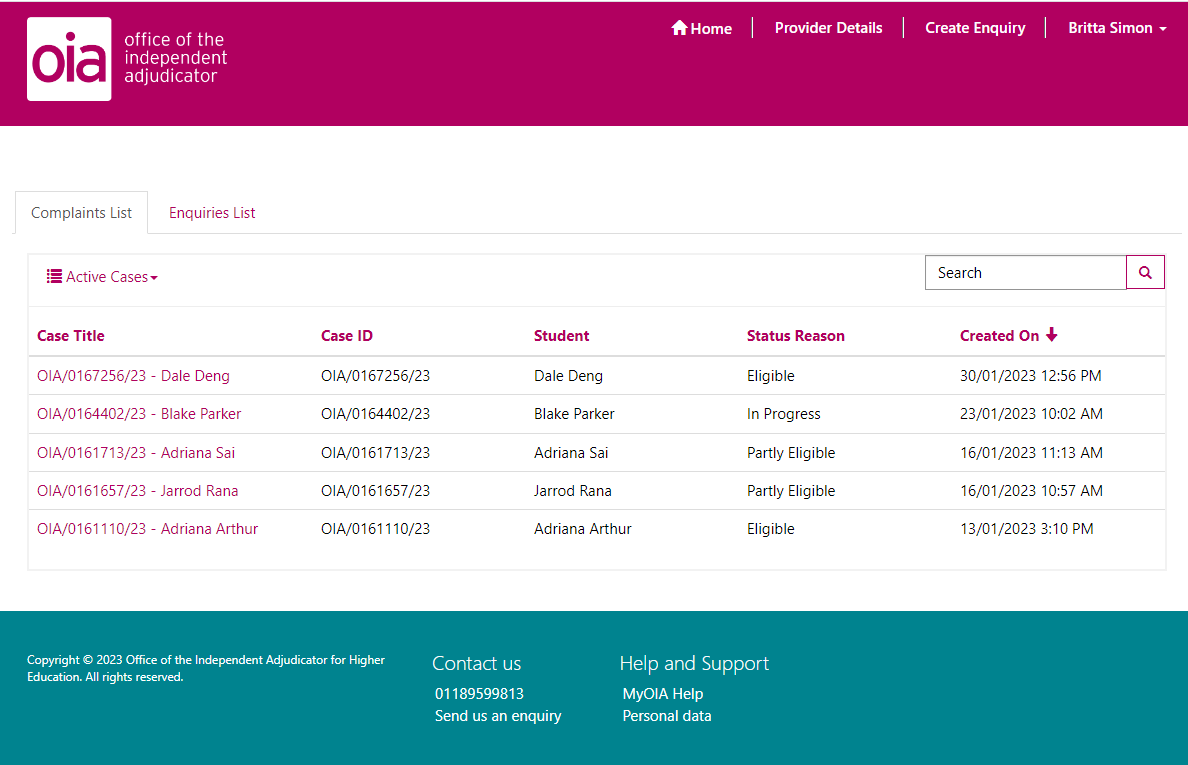
View complaint information
To see the full information about a complaint:
- Select the Case Title of the complaint you want to view
- You can then use the tabs to see a summary of the complaint, as well as information requests, documents and linked cases relating to the complaint.
Uploading and viewing documents
To upload a document to a complaint:
- Go into the relevant complaint by selecting the Case Title from the Complaints List
- Select the “Documents” tab
- Under “Attach a file” select “Choose a file” and then “Submit”
- The document will not appear in the list until it has been reviewed by one of our caseworkers
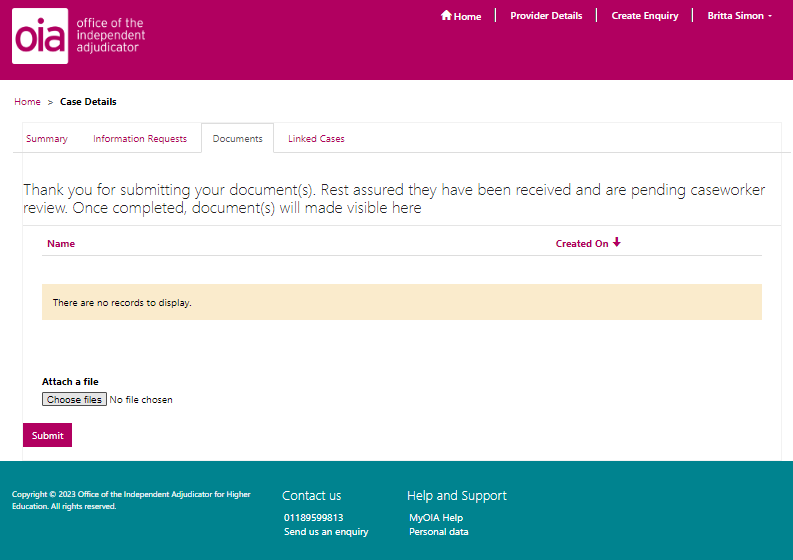
File size limits
When uploading requested files to a case, there is a 50MB per file limit. Multiple files of up to 50MB each can be uploaded at the same time, but any file over 50MB will result in an upload error for all files being uploaded.
For example, 3 x 45MB files could be uploaded at the same time, but 2 x 5MB files plus 1 x 52MB file would fail.
File name character limits
Files names are limited to 150 characters. Anything over this will fail to upload.
Accepted file types
Only the following file types can be uploaded via the portal:
- .bmp
- .eml
- .doc
- .docx
- .gif
- .htm
- .html
- .jpeg
- .jpg
- .mp3
- .mp4
- .msg
- .png
- .ppt
- .pptx
- .rtf
- .tif
- .txt
- .xls
- .xlsx
- .zip.
Files of different types will fail to upload.
PDF “Portfolio” files should not be used when sending information to the OIA. “Portfolio” files cause us compatibility and data management issues when attempting to extract the individual files into a usable and shareable format. This does not affect standard PDF files.
To view documents uploaded to a complaint:
Select the title of the document in the “Name” column of the “Documents” tab on a complaint. The document will then be downloaded for you to view.
